AcceloVibe Support
We’re here to help you get the most out of AcceloVibe.
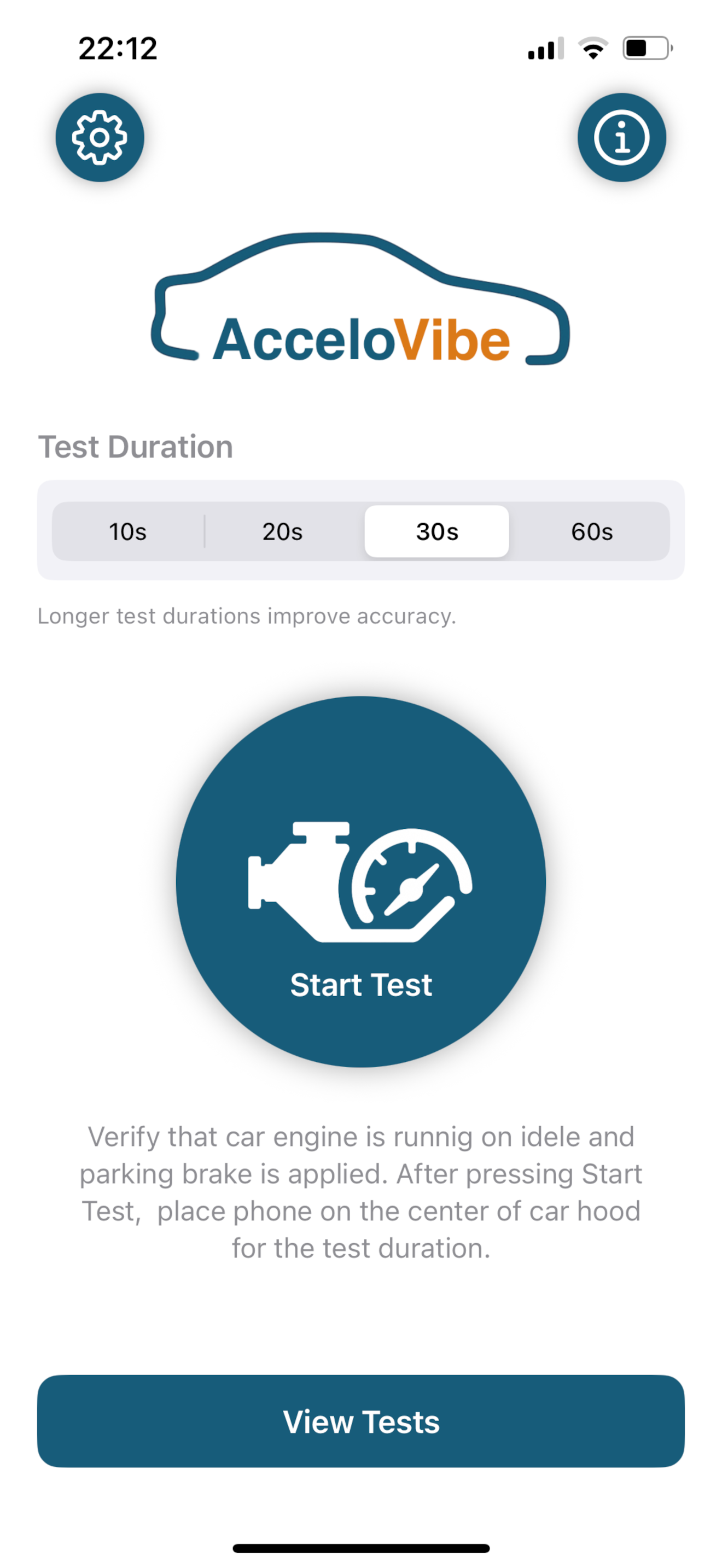
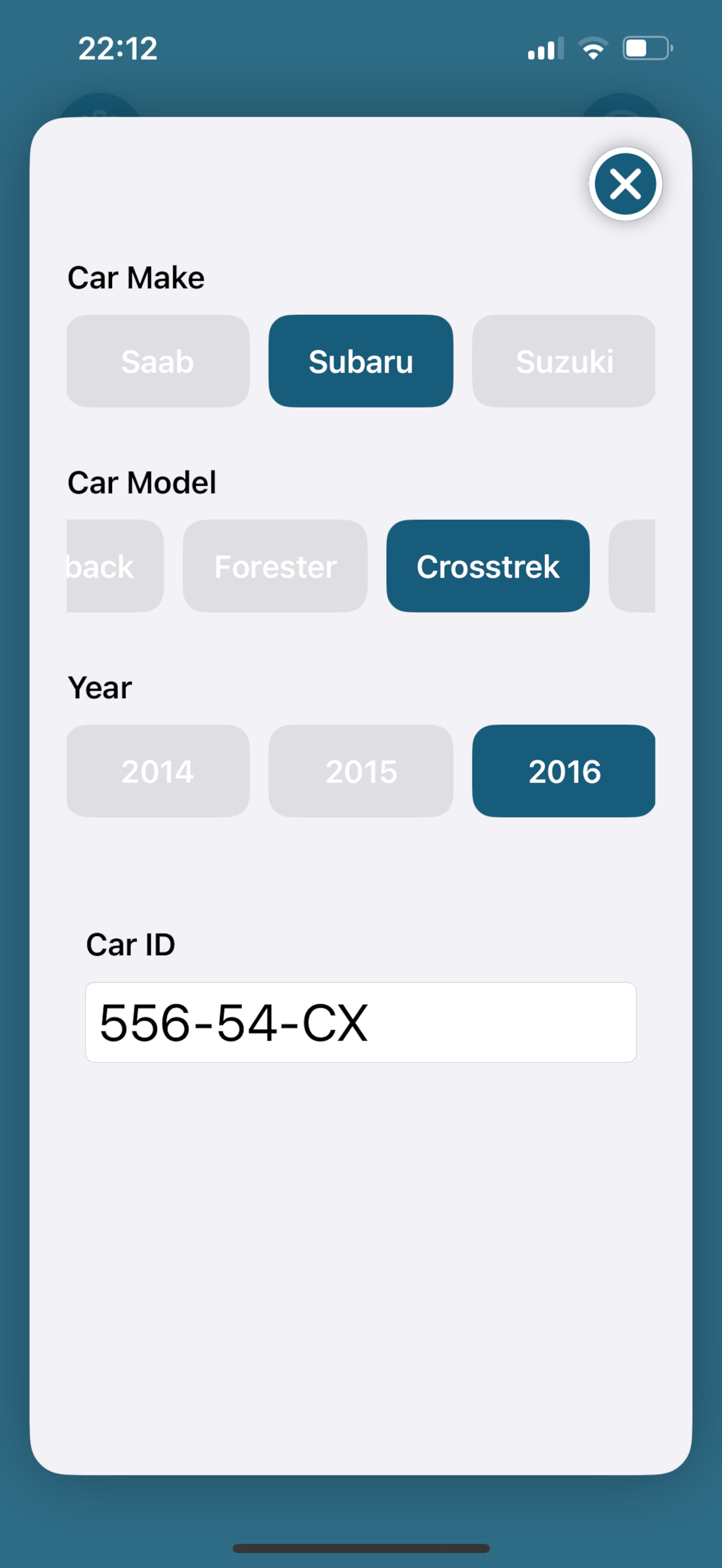
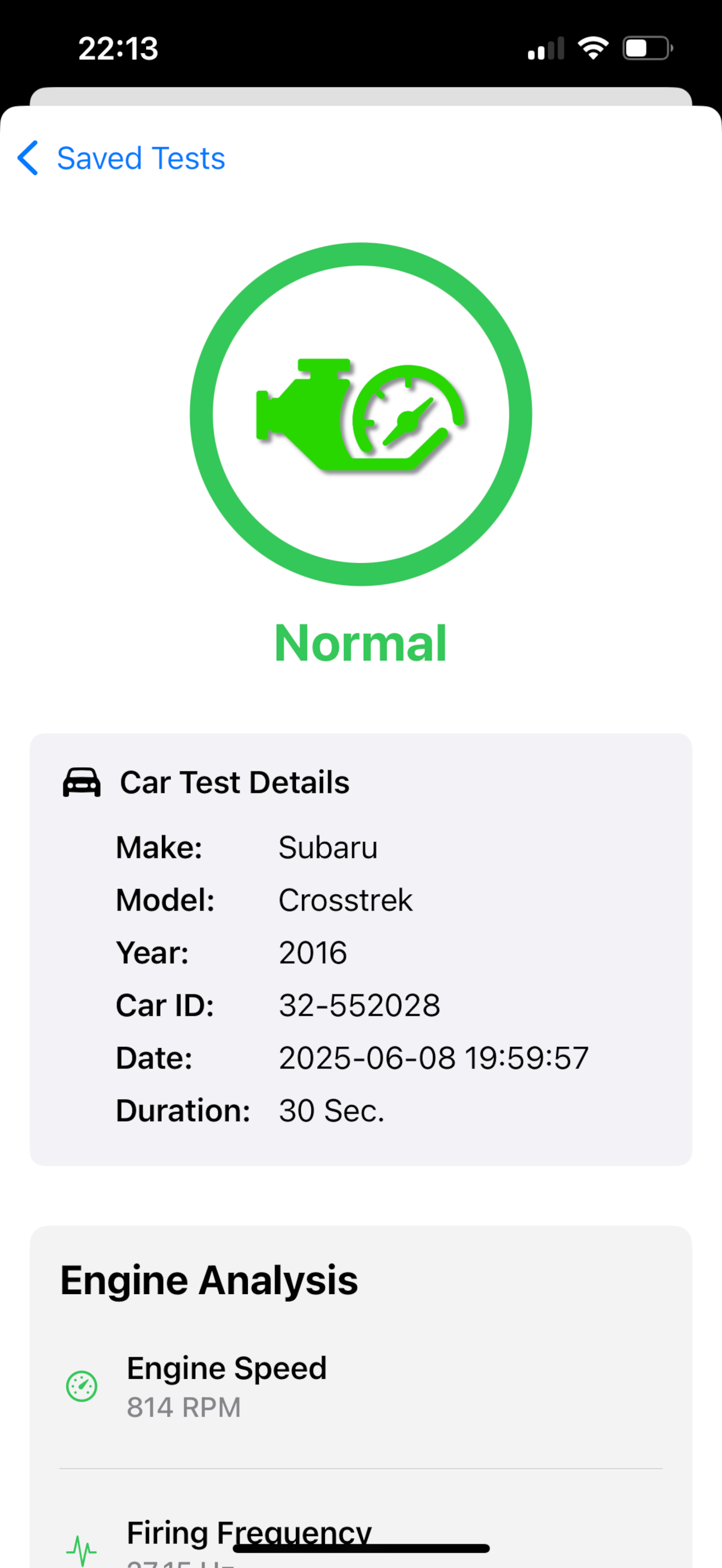
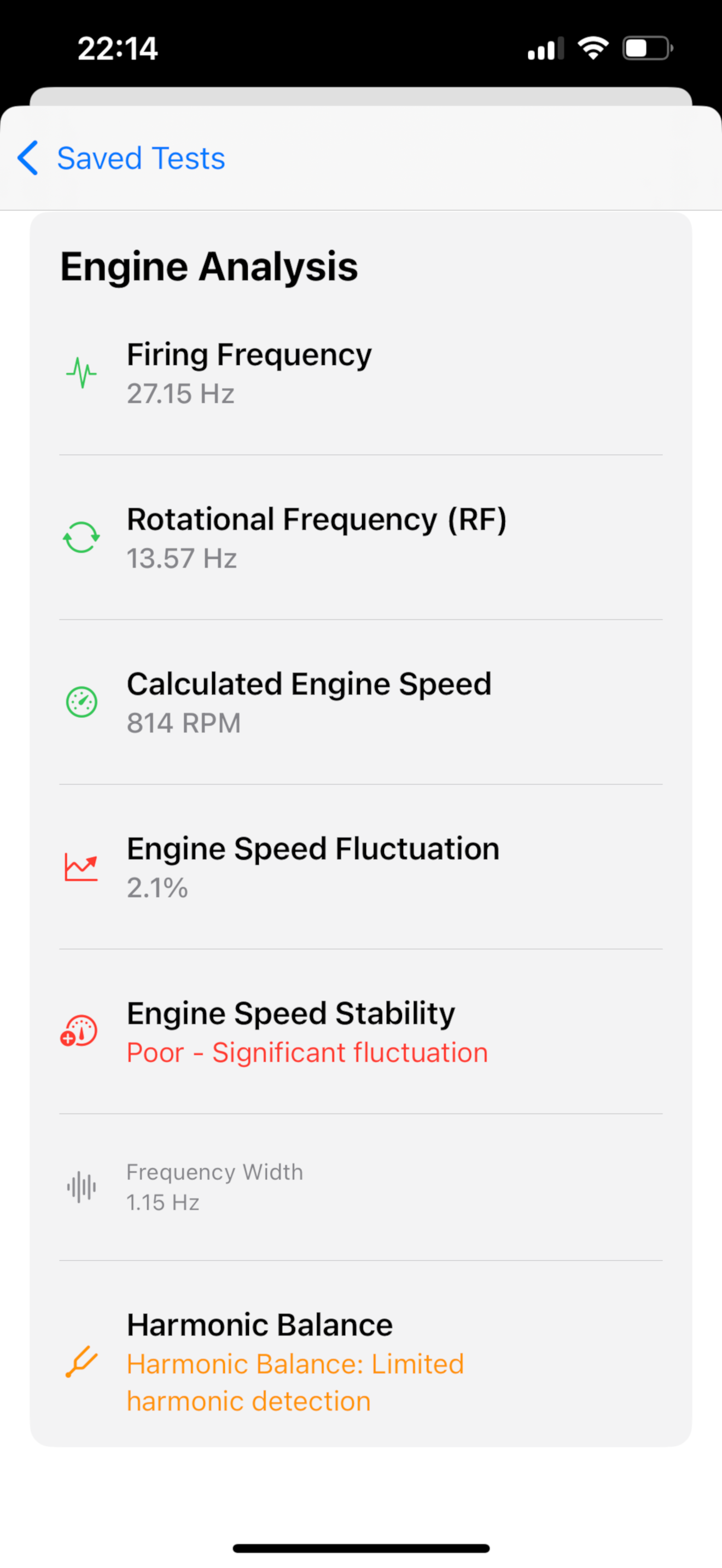
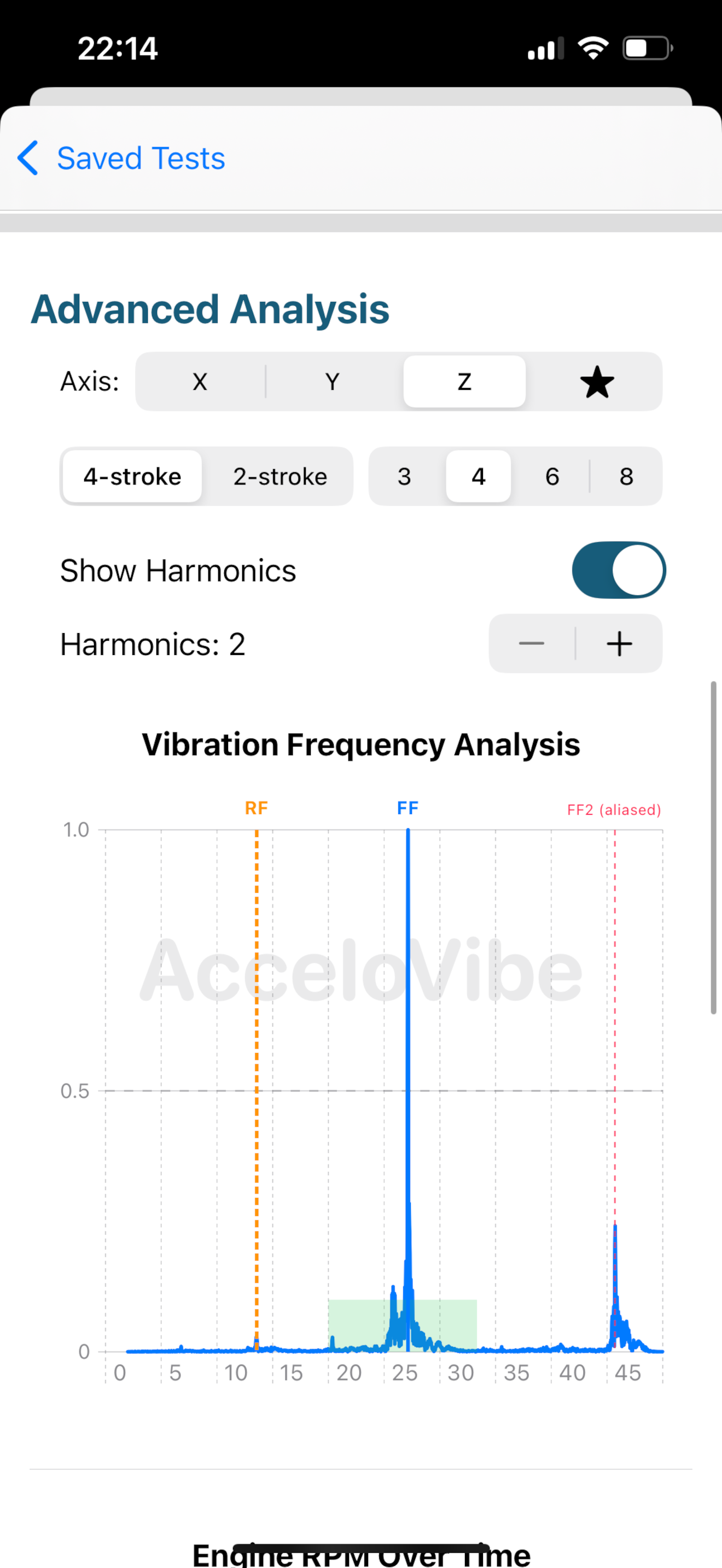
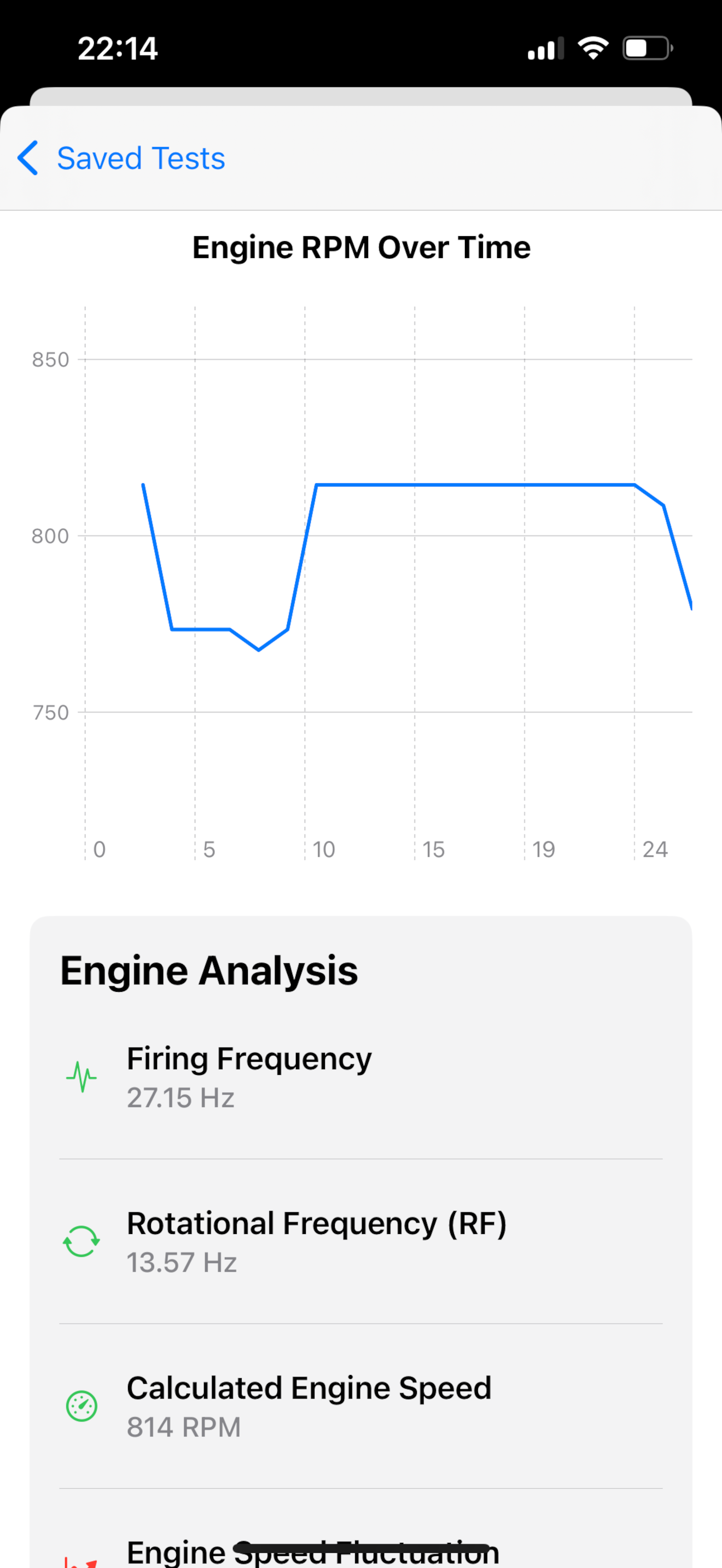
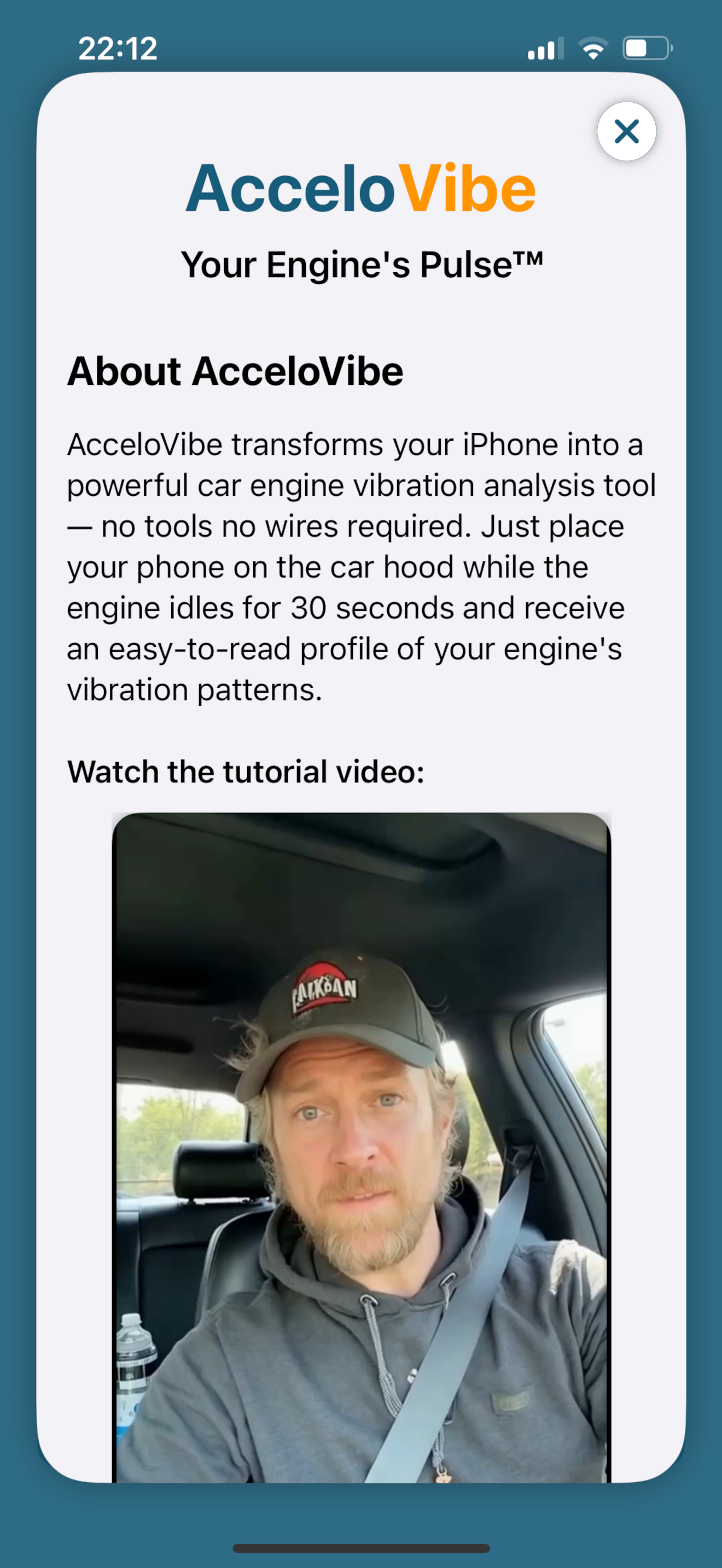
We’re here to help you get the most out of AcceloVibe.
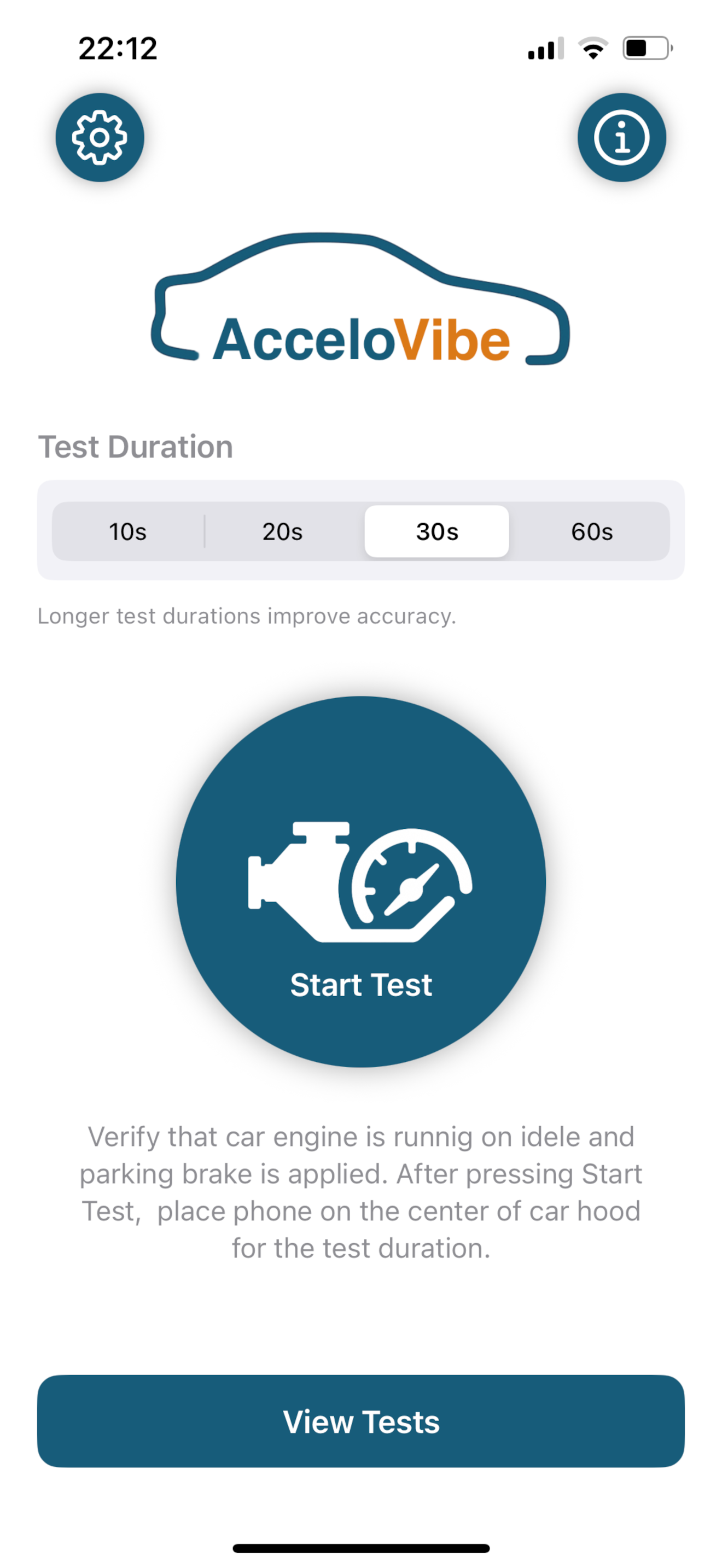
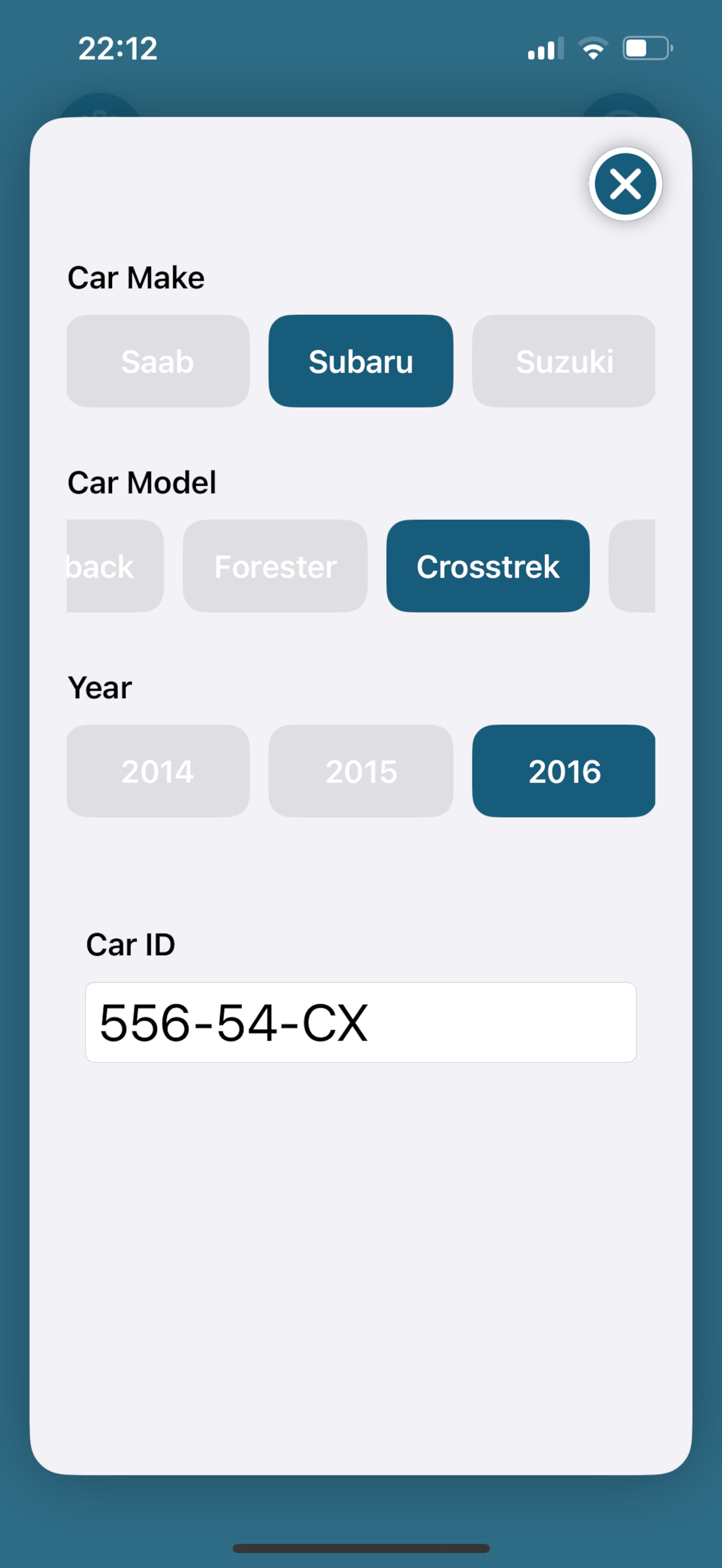
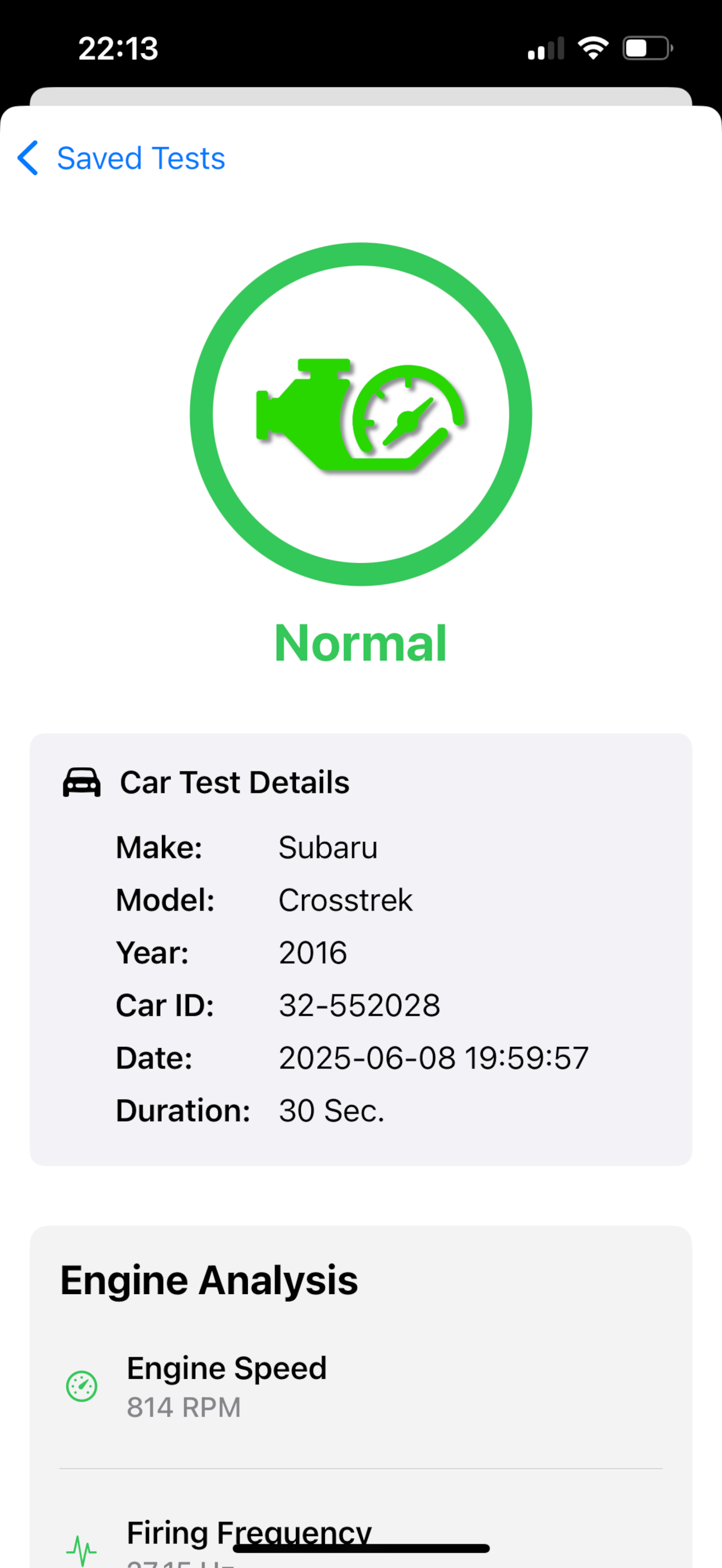
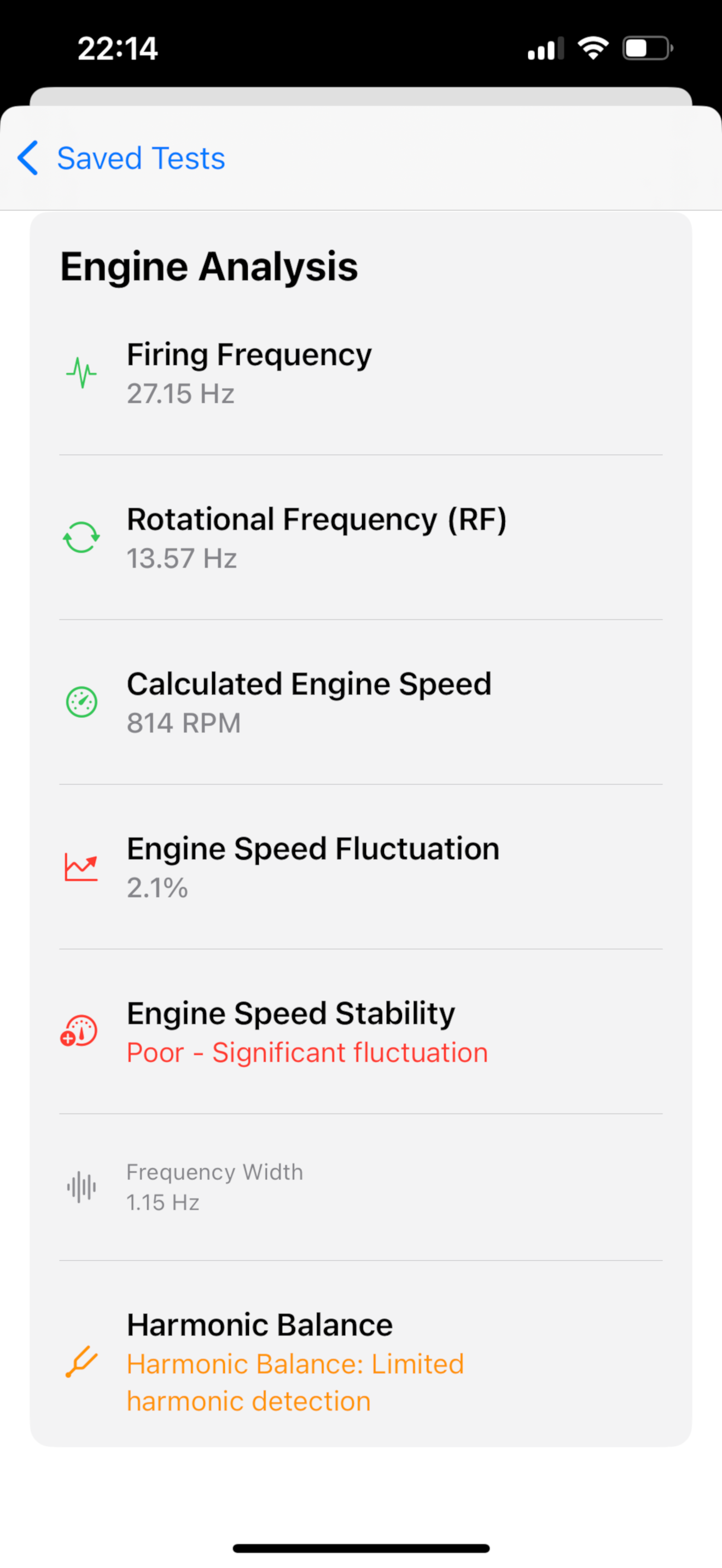
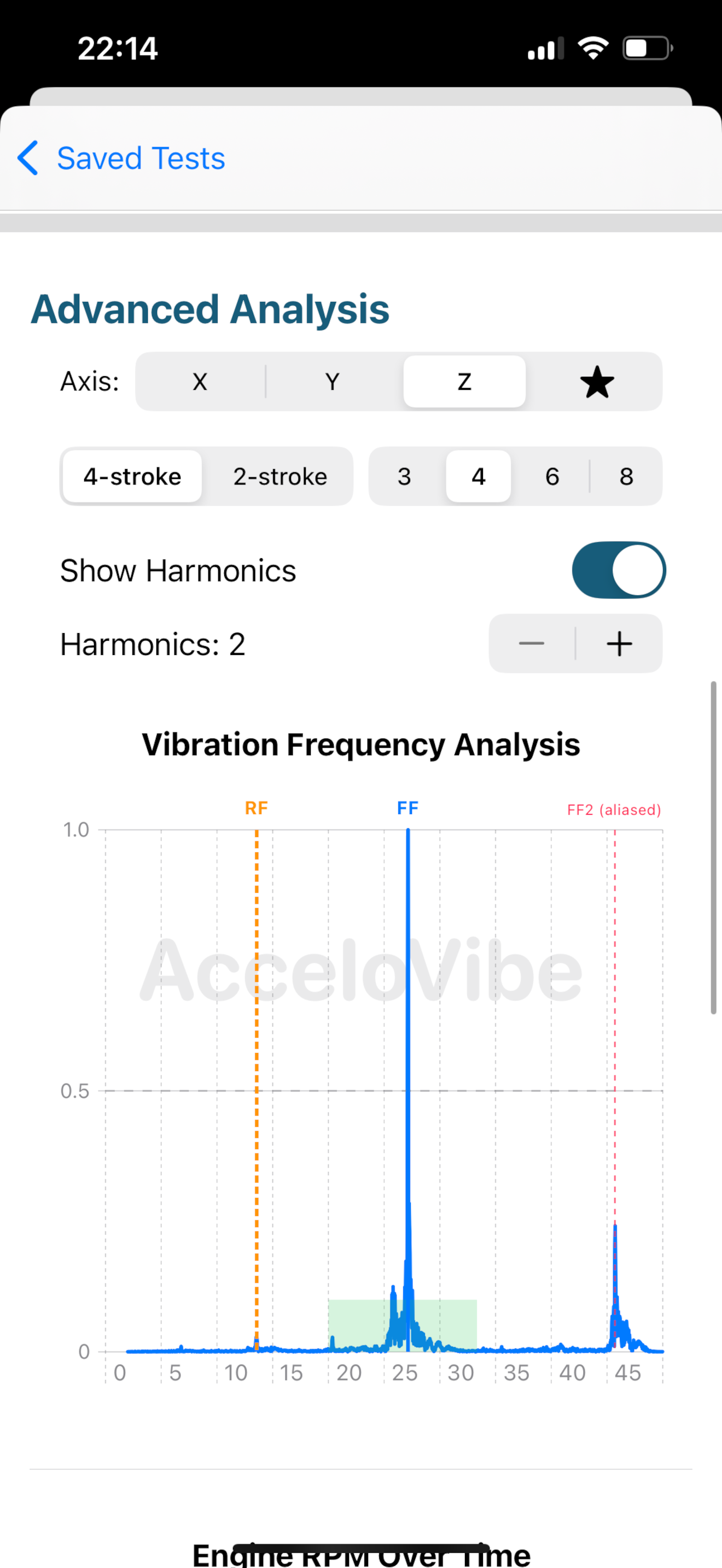
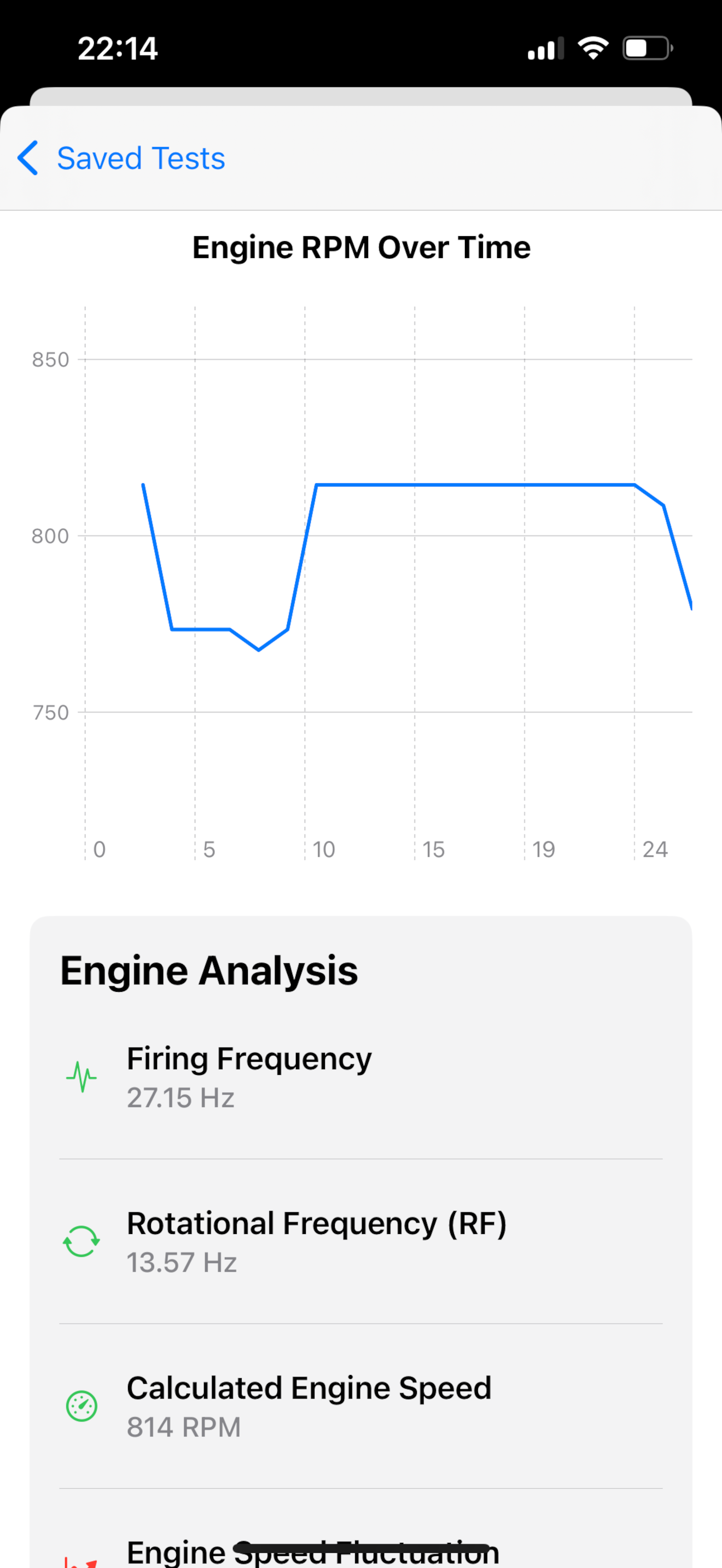
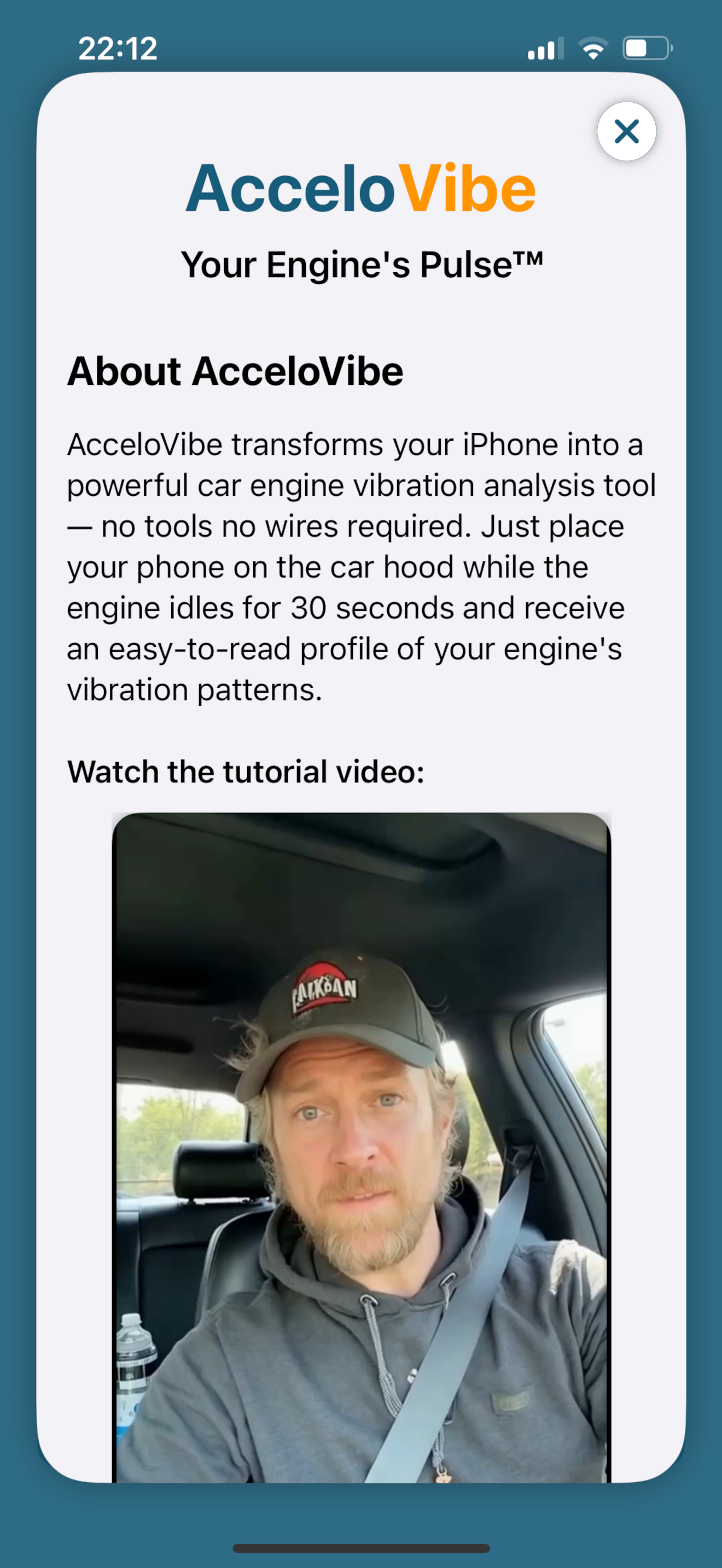
Watch this short video for a rapid walkthrough of setting up and running your first AcceloVibe test.
Below you’ll find the essential steps to make the most of AcceloVibe. For a full PDF guide, visit the documentation page.
For additional tips, troubleshooting, and advanced use cases, check our FAQ below or contact our support team.
AcceloVibe isn’t just a vibration visualizer. It’s an advanced diagnostic engine that uses your iPhone’s built-in sensors to assess engine health with the precision of a trained mechanic.
| Fluctuation % | Meaning | Action |
|---|---|---|
| < 0.5% | Excellent | No concern |
| 0.5 – 1.5% | Normal | Acceptable |
| 1.5 – 3% | Moderate | Monitor |
| 3 – 5% | Unstable | Check engine |
| > 5% | Very Unstable | Needs inspection |
| Ratio | Status | Implication |
|---|---|---|
| < 0.1 | Green | Very clean engine |
| 0.1 – 0.3 | Orange | Mild imbalance |
| > 0.3 | Red | Vibration issue likely |
If you see sharp RPM spikes in the graphs but don't observe them in real life, it's likely caused by:
Solution: Re-test with the phone placed firmly and steadily on the hood. Ensure no movement or wind during test.
If you still need assistance, please email us directly: